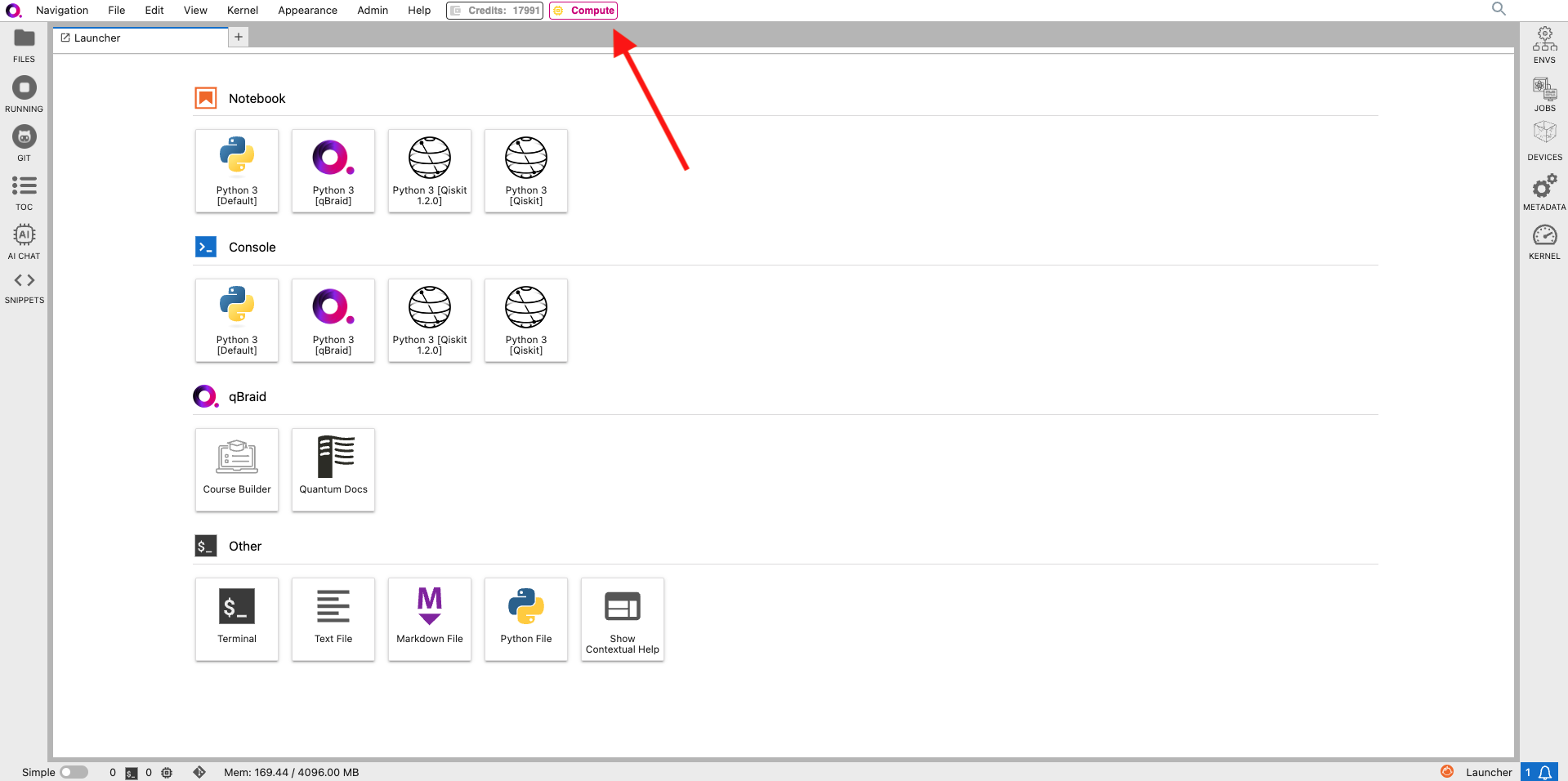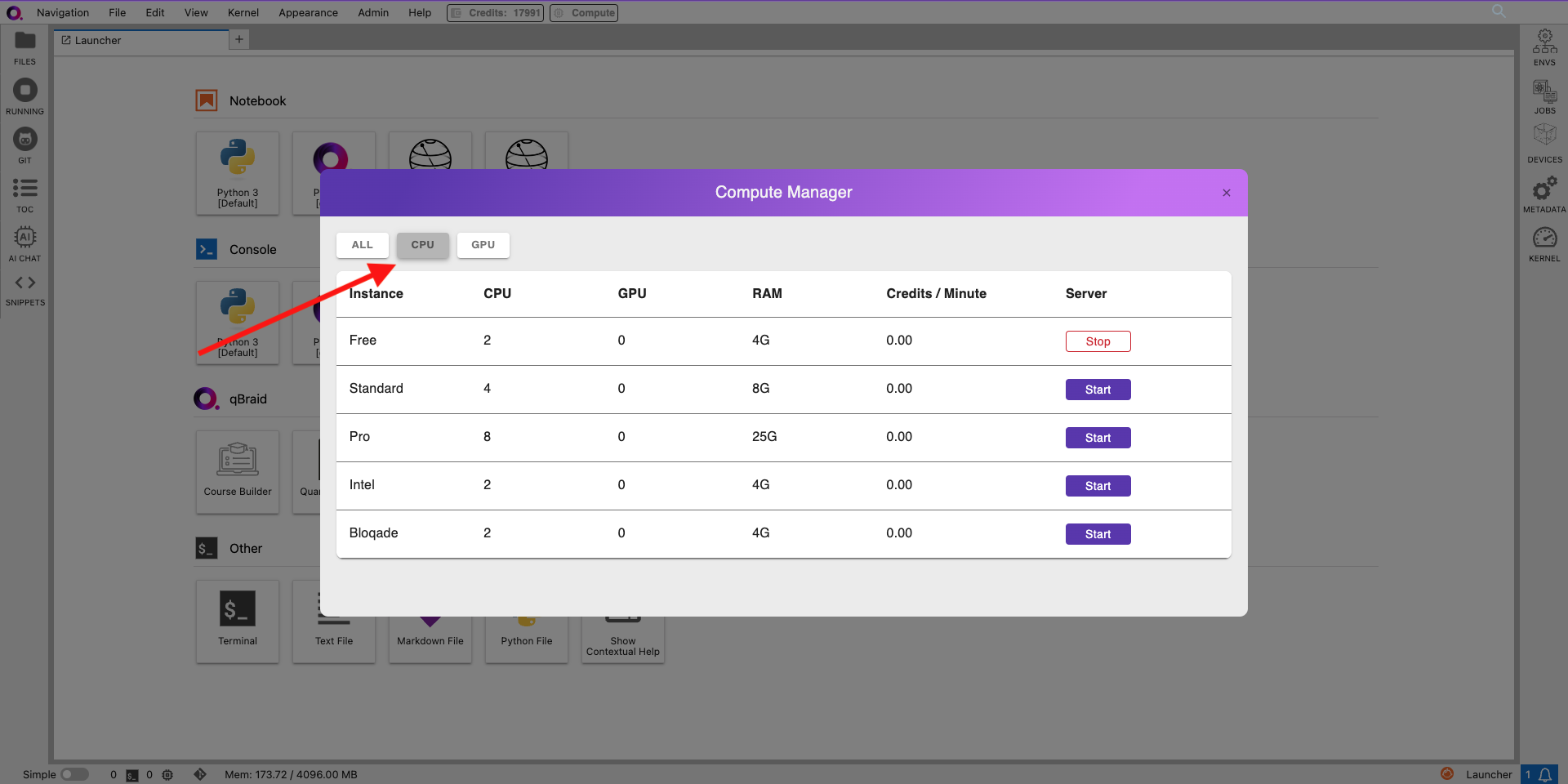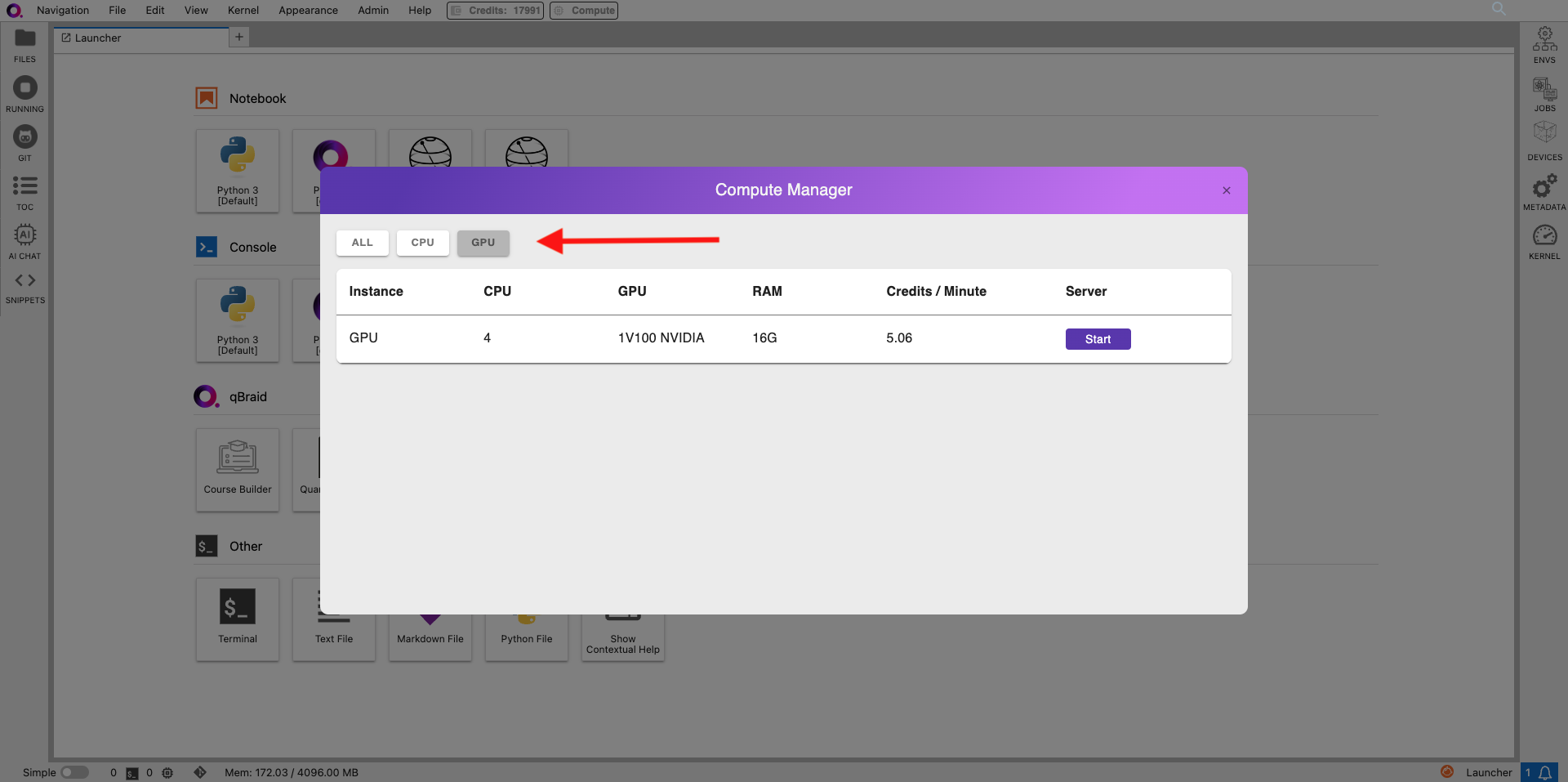The Compute Manager extension offers a seamless interface to manage your computing environment.
You can effortlessly start, stop, and control your server, and switch between various compute
instances including CPU, GPU, and custom configurations—all directly from the qBraid Lab interface.
Basic Usage
Open the Compute Manager extension by clicking on “Compute” in the qBraid Lab top-bar:
Filter instances by ALL, CPU, or GPU. The compute instances available to you are dictated by your subscription tier.
GPU instances are billed per minute using qBraid credits.
Visit Pricing to learn more.
Start & Stop Instances
- Click “Stop” next to the currently running instance to stop your server.
- Click “Start” next to another instance to stop your current server and launch the new one.
Before stopping your instance or starting a new one, ensure that you’ve saved
your work. Any unsaved changes will be lost.