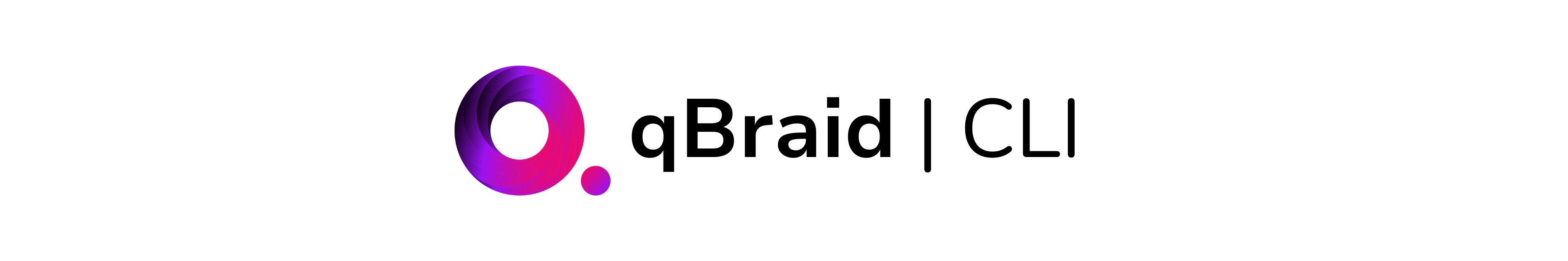Universal command line interface for interacting with all parts of the qBraid
platform.
The qBraid CLI is a versatile command-line interface tool designed for seamless interaction
with qBraid cloud services and quantum software management tools.Initially exclusive to the
qBraid Lab platform, the CLI now supports local installations as well.
This enhancement broadens access to features like qBraid Quantum Jobs,
enabling direct, pre-configured access to QPUs from IonQ, Oxford Quantum Circuits, QuEra, Rigetti, and IQM,
as well as on-demand simulators from qBraid, AWS, IonQ, QuEra, and NEC. See pricing for more.
Getting Started
The qBraid-CLI comes pre-installed and pre-configured in qBraid Lab:
For help, see qBraid Lab User Guide: Getting Started.
Local Setup
If you prefer to use qBraid-CLI on your local machine, you can install it from PyPI with:
To manage qBraid environments using the CLI, you must also install the envs extra:
pip install 'qbraid-cli[envs]'
- Create a qBraid account or log in to your existing account by visiting
account.qbraid.com
- Copy your API Key token from the left side of
your account page:
- Save your API key from step 2 in local configuration file
~/.qbraid/qbraidrc using:
Important for Windows Users:
If you encounter a warning like:
WARNING: The script qbraid.exe is installed in 'C:\Users\<YourUsername>\AppData\Local\Packages\PythonSoftwareFoundation.Python.<version>\LocalCache\local-packages\Python<version>\Scripts' which is not on PATH.
- Copy the directory path provided in the warning.
- Follow these steps:
- Open the Start Menu, search for “Environment Variables,” and select “Edit the system environment variables.”
- In the System Properties window, click the Environment Variables button.
- Under “User variables,” locate the Path variable, click Edit, and add the copied directory.
- Save the changes and restart your terminal.
Basic Commands
$ qbraid
----------------------------------
* Welcome to the qBraid CLI! *
----------------------------------
____ _ _
__ _| __ ) _ __ __ _(_) __| |
/ _` | _ \| '__/ _` | |/ _` |
| (_| | |_) | | | (_| | | (_| |
\__,_|____/|_| \__,_|_|\__,_|
|_|
- Use 'qbraid --help' to see available commands.
- Use 'qbraid --version' to see the current version.
Reference Docs: https://qbraidco.mintlify.app/cli/user-guide/overview
$ qbraid <command> <subcommand> [options and parameters]
$ qbraid --help
$ qbraid <command> --help
$ qbraid <command> <subcommand> --help
$ qbraid --help
Usage: qbraid [OPTIONS] COMMAND [ARGS]...
The qBraid CLI.
Options
--version Show the version and exit.
--install-completion Install completion for the current shell.
--show-completion Show completion for the current shell, to copy it or customize the installation.
--help Show this message and exit.
Commands
account Manage qBraid account
admin CI/CD commands for qBraid maintainers.
configure Configure qBraid CLI options.
account Manage qBraid account.
chat Interact with qBraid AI chat service.
devices Manage qBraid quantum devices.
envs Manage qBraid environments.
files Manage qBraid cloud storage files.
jobs Manage qBraid quantum jobs.
kernels Manage qBraid kernels.
pip Run pip command in active qBraid environment.