Qiskit Global Summer School
Explore quantum computing with qBraid Lab at QGSS 2024.
Looking for the latest Qiskit Global Summer School? Check out the 2025
documentation.
Welcome to the Qiskit Global Summer School 2024!
This intensive, two-week-long virtual event will start by giving students a thorough overview of foundational quantum computing topics — with this year’s curriculum emphasizing quantum software as opposed to quantum hardware. Week 1 lectures will give students a detailed overview of Qiskit SDK v1.x, while the week 2 curriculum will consist of deep dives into various quantum applications.Along the way, students will engage in four practical software labs covering vital topics such as quantum circuit transpilation, noise-model building, and more. This year, qBraid Lab will host all the necessary quantum software tools pre-configured for your use in these labs. This guide will lead you through setting up your QGSS virtual environment on qBraid Lab and introduce additional tools and resources offered on the platform to enhance both your learning and software development experience.Getting Started: Launch qBraid Lab
Login or create a free account at account.qbraid.com.See also: qBraid Accounts

See also: Getting Started
Install and setup the QGSS Environment
After launching qBraid Lab, click on theENVS tab in the upper-right of the Lab console to expand the Environment Manager sidebar.
Then, click Add to view the environments available to install. Scroll, or search for the Qiskit Global Summer School 2024
environment. Once you’ve found it, expand its panel, and click Install.
See also: Install
Environment
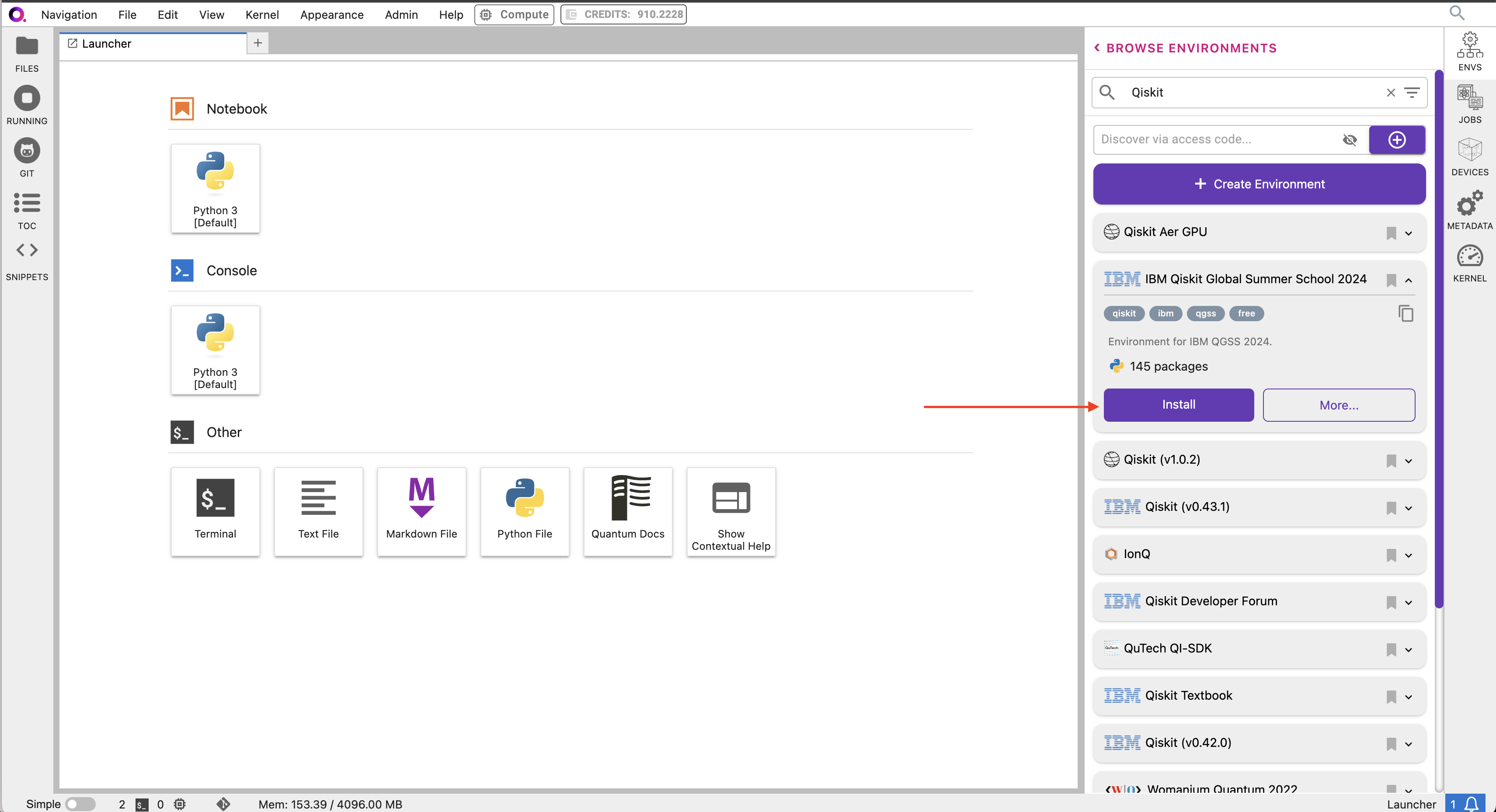
Python 3 [QGSS-24] kernel will automatically be added.
Creating and using notebooks
In your main Launcher tab, under Notebooks, click on thePython 3 [QGSS-24] kernel to create a Jupyter Notebook (.ipynb file) using the
Qiskit Global Summer School environment.
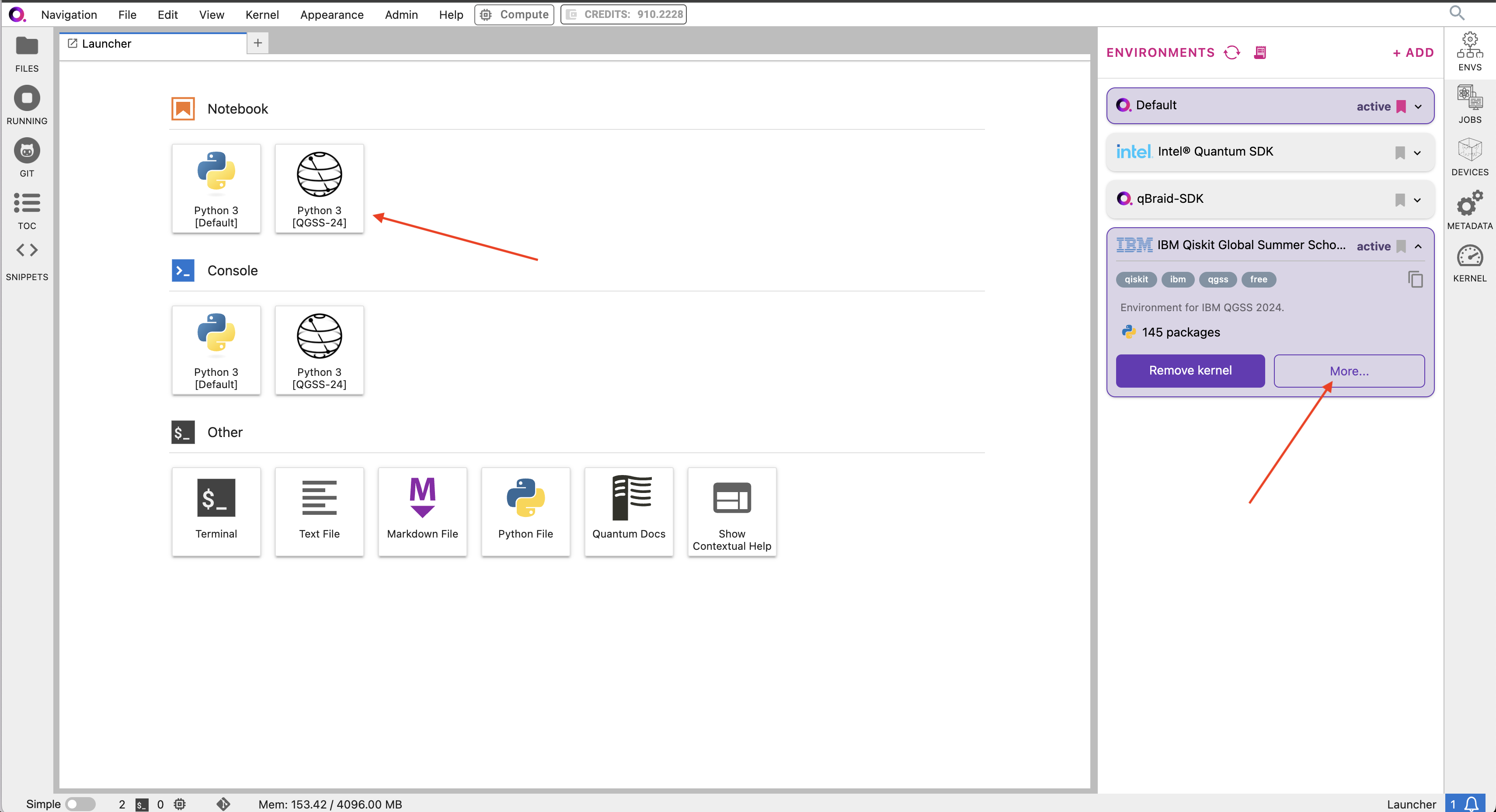
Python 3 [QGSS-24] kernel is set. If not, use the
kernel selector to switch to the Python 3 [QGCC-24] kernel.
The Qiskit Global Summer School environment comes pre-configured with a range of software packages including qiskit, qiskit-ibm-runtime,
qiskit-aer, qiskit-transpiler-service, circuit-knitting-toolbox, and more. However, if there are packages you would like use in
your notebooks that are not already included in the environment, you can install them from within a notebook using
pip magic commands. Follow instructions below to learn how.
Installing new packages
From inside a notebook, you must run all pip commands using the “magic”% operator.
For example, to install a new package from within a notebook cell, use:
WARNING: Do not use the
! operator for pip install commands within
Jupyter notebooks on qBraid. Doing so will install packages at the
system-level, where they will not be discoverable by your current notebook
environment/kernel.You can also install new packages through the Environment
Editor and the qBraid
CLI
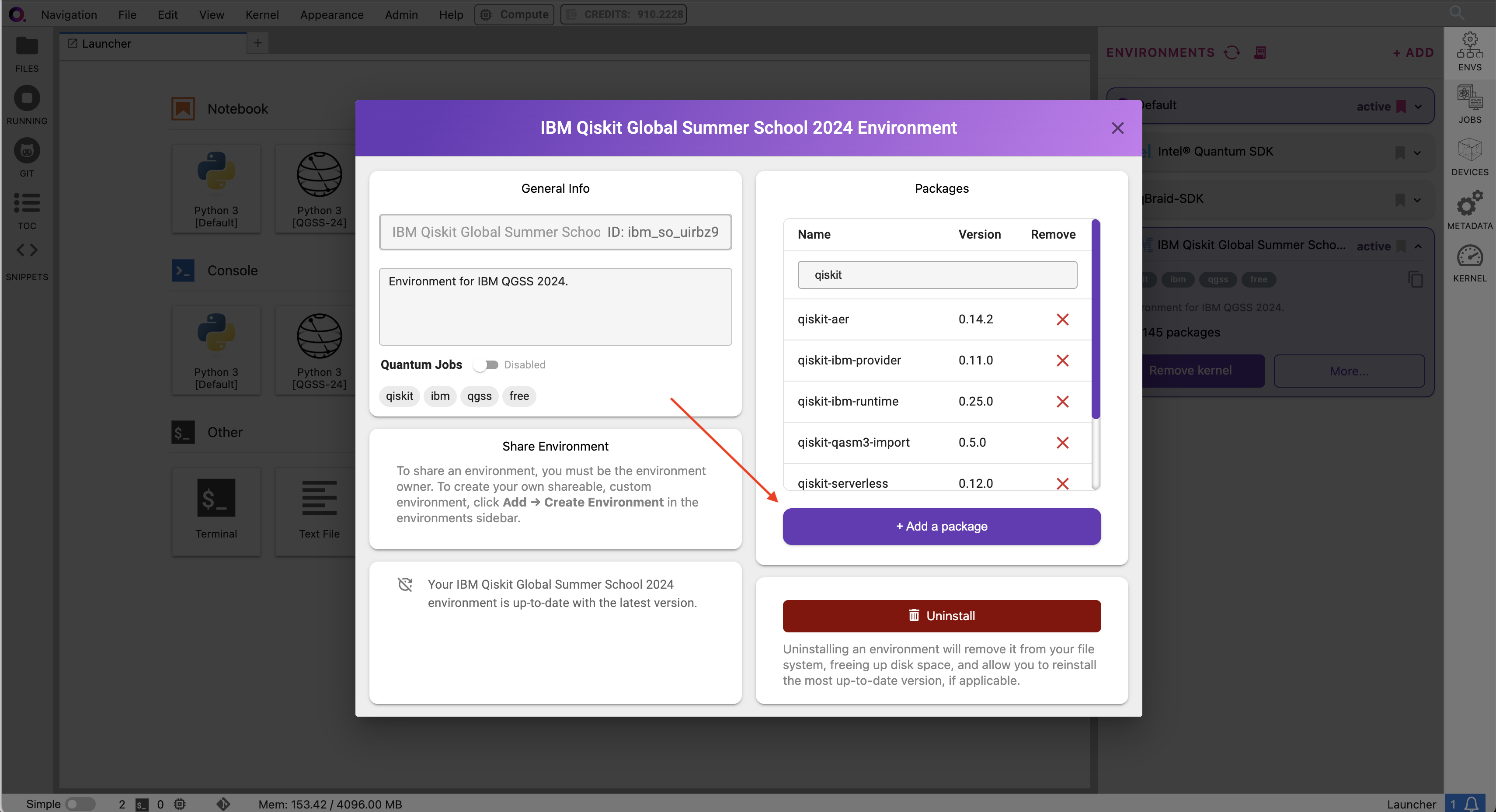
Troubleshooting
Environment Installation Failure
If you encounter an error while attempting to install the QGSS environment, as indicated by the following message:lab.qbraid.com says Your environment IBM Qiskit Global Summer School could not be installed at this timePlease follow these steps to resolve the issue:
- Uninstall the Environment:
rm -rf command. Repeat this process until you see “Ready!”.
- Restart your server
- Navigate to the Hub Control Panel by selecting File > Hub Control Panel or directly via https://lab.qbraid.com/hub/home.
- Stop your server by clicking Stop My Server.
- Restart it by clicking Start My Server.
- Re-launch qBraid Lab.
- Reinstall the Environment
If installation issues persist after following these steps, please contact a
qBraid team member for assistance and/or try using the
Python 3 [Default]
environment instead.QC Grader Install / Import Errors
When initially deployed, the Qiskit Global Summer School environment did not include theqc_grader package.
The environment has now been updated to include it. If you encounter an import error for qc_grader, like the one shown below:
- Reinstall the Environment
- Install qc_grader Directly
%pip magic command to ensure the package is installed in the notebook’s environment.
If you see the following error message:
Continued Support
qBraid is proud to offer comprehensive support for Qiskit Global Summer School 2024, and will be “on-call” throughout the duration of the event to answer questions and troubleshoot issues, as necessary. You can get in touch with a qBraid team member in the following ways:- Email us at contact@qbraid.com,
- Submit an issue on our community page.
- Connect with us on Discord
- Reach out to us via the Qiskit Global Summer School Discord channel.
