Overview
To get started using qBraid Lab or other qBraid platform/cloud services, sign in or register at account.qbraid.com. Your account page serves as the central hub for managing your qBraid subscription, credits, organizations, quantum jobs, Lab instances, and more.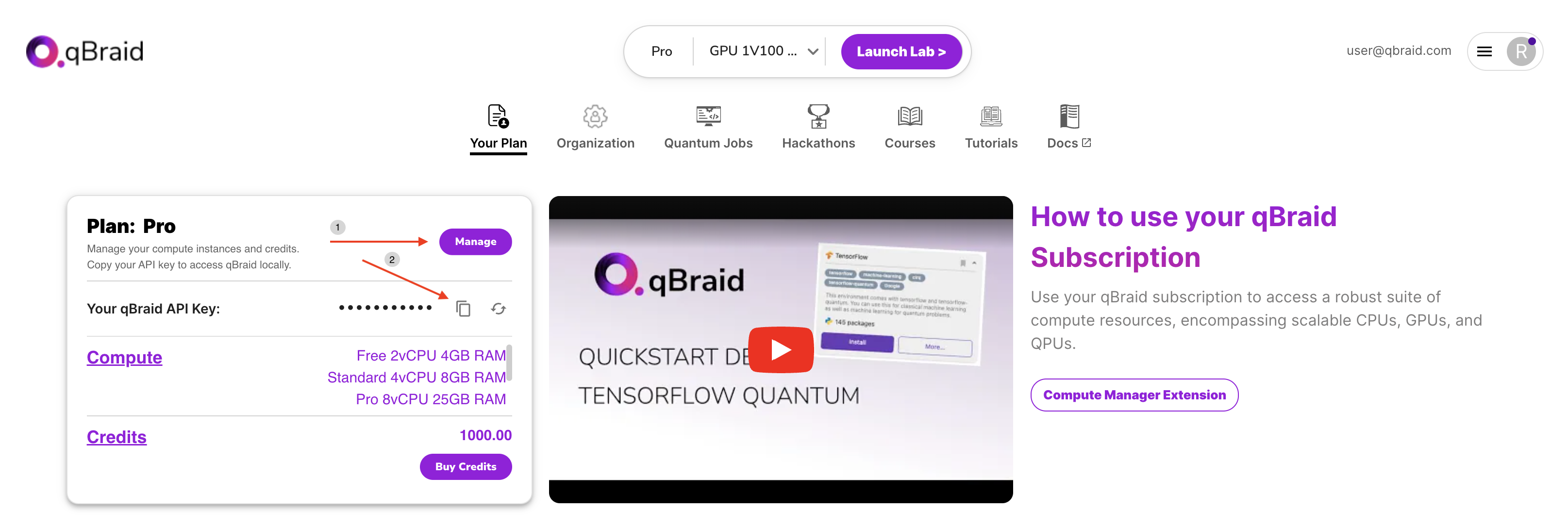
Access keys
Access keys and promotional codes can be redeemed for credits and to unlock “exclusive” features of qBraid Lab and other qBraid platform services.Add access key
- On the left side of your account page, inside the Plan info card, click Manage.
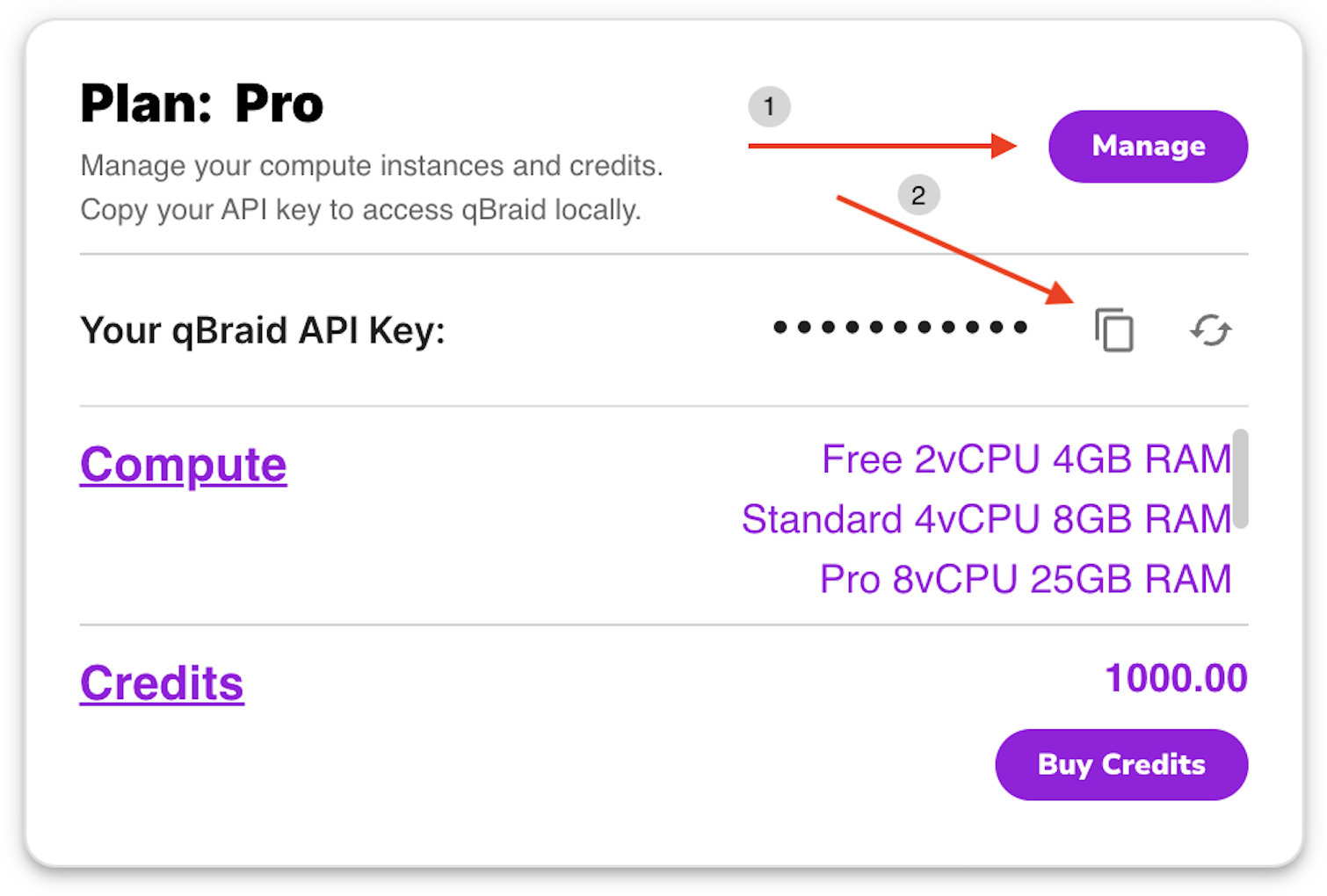
- Scroll down to Access Key, enter your access key or promotional code, and click Submit.
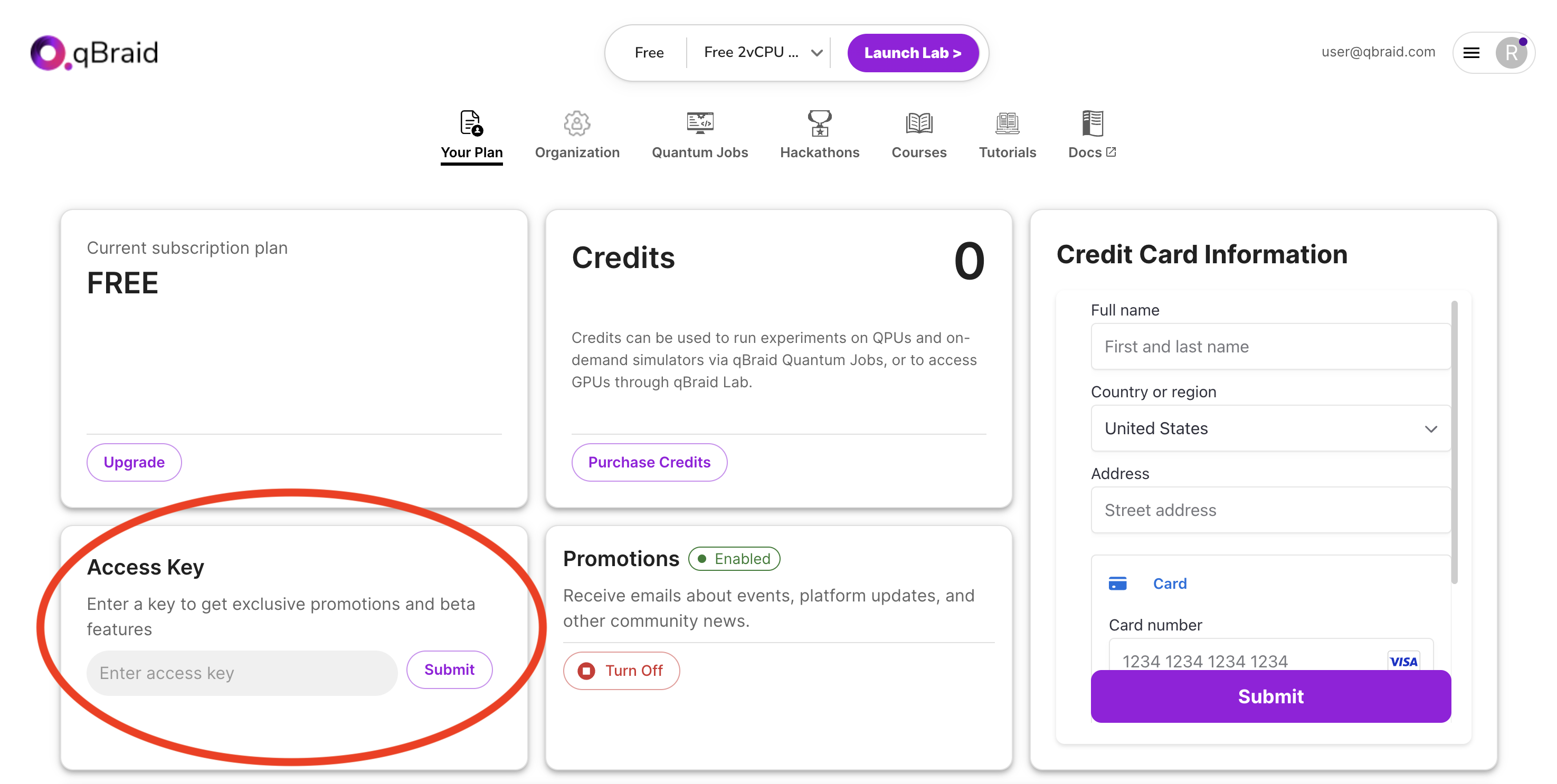
API Keys
Each qBraid user is assigned a unique API key, essential for accessing qBraid cloud services and managing resources remotely. This key enables you to submit quantum jobs to over 10 available QPUs and simulators through various interfaces such as the qBraid Runtime, direct connections to our universal Quantum API endpoints, or other applications compatible with qBraid Quantum Jobs.Managing Your API Key
You can find your API key within the Plan info card on the left side of your account page (see image above).- Copy API Key: Click the “Copy” icon to copy your API key to the clipboard.
- Rotate API Key: Use the “Refresh” icon to generate a new API key, which deactivates the old one immediately.
API Key Security
The security of your API key is paramount as it grants access to your qBraid credits and other sensitive resources. Follow these best practices to safeguard your key:- Regular Rotation: Periodically rotate your API key to minimize the risk of unauthorized access. To rotate your API key, click the “Refresh” icon adjacent to the “Copy” icon. Note that once a new API key is generated, the previous key is immediately invalidated.
- Secure Storage: Avoid storing your API key in your source code or online. Use environment variables or secure vault solutions to manage your keys safely. Only save your API key to disk if the device is trusted and secure.
- Monitor Usage: Keep track of API key usage and review associated logs regularly to detect any unauthorized or unusual activities.
