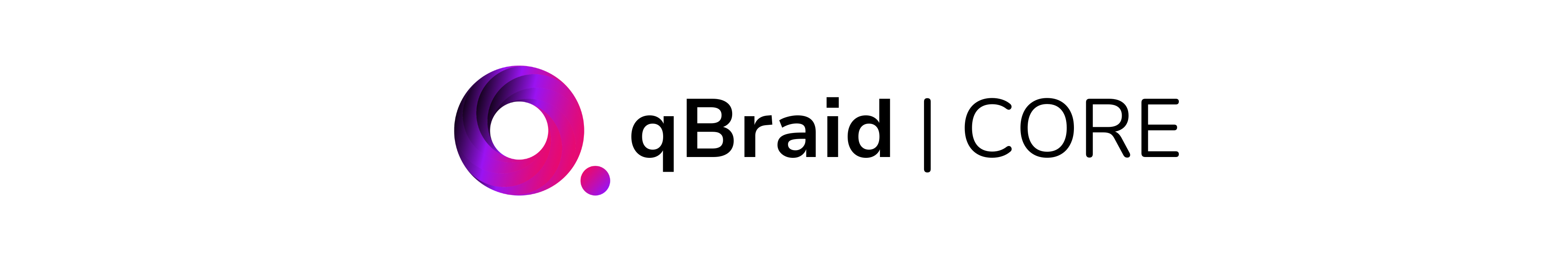
Python client for developing software with qBraid cloud services
qBraid-CORE is a Python library providing core abstractions for software development within the qBraid ecosystem, and a low-level interface to a growing array of qBraid cloud services. The qbraid-core package forms the foundational base for the qBraid CLI, the qBraid SDK, and the
jupyter-environment-manager.
You can find the latest, most up to date, documentation here, including a list of services that are supported.
Getting Started
You can install qbraid-core from PyPI with:Local configuration
After installing qbraid-core, you must configure your account credentials:- Create a qBraid account or log in to your existing account by visiting account.qbraid.com
- Copy your API Key from the left side of your account page:
- Save your API key from step 2 in local configuration file
~/.qbraid/qbraidrc, where~corresponds to your home ($HOME) directory:
~/.qbraid/qbraidrc file via the qbraid-core Python interface:
Verify setup
After configuring your qBraid credentials, verify your setup by running the following from a Python interpreter:Community
- For feature requests and bug reports: Submit an issue
- For discussions and/or specific questions about qBraid services, join our discord community
- For questions that are more suited for a forum, post to Stack Overflow with the
qbraidtag.
